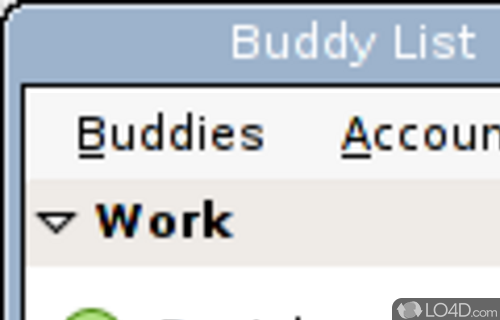
An all-in-one instant messaging client.
Pidgin is a free and open-source instant messaging client that allows you to communicate with friends on multiple chat networks. It supports current and historical I.M. networks and protocols like Jabber/XMPP, Bonjour, Gadu-Gadu, IRC, Novell GroupWise Messenger and other networks.
The user interface of Pidgin is simple and intuitive. It features a tabbed chat window, allowing users to easily switch between different conversations. The chat window also features a wide variety of customization options, letting users change the font size, color, and layout of the window. The messenger includes a status icon that lets users quickly switch between online and offline modes.
As this program supports multiple protocols which you may use at the same time, Pidgin users can simultaneously communicate with a friend logged on various networks. Pidgin supports many features of these various networks, such as transferring files or customizable "Away Messages".
Pidgin actually also includes many features of its own. When you run the program, you can do things like sending a message, playing a sound or running a program when a contact goes specified, returns, or log in. It includes a large number of plug-ins with many of them being of the novelty or productivity sort. One cool thing is the option to change abbreviations or Internet lingo with the actual meaning of the text; IE. LOL becomes "Laughing out loud".
A totally free instant messaging client with loads of free addons and top functionality, we highly recommend using Pidgin if you want access to some extra features or if you're logged in the multiple instant messaging networks.
To sum it up
If you want to keep all of your instant messenger and contacts in one place, then Pidgin is a great free application that offers you many of the most popular features of each network.
Features of Pidgin
- Accounts: Manage multiple accounts from one place.
- Away Messages: Set away messages for when you're busy or offline.
- Buddy List: Manage contact list and buddy list.
- Chat: Instant messaging client.
- Conference Calls: Make audio and video conference calls.
- Customization: Highly customizable user interface.
- Emoticons: Variety of emoticons for messages.
- File Transfer: Send and receive files.
- Group Chat: Create and join chat rooms.
- Logging: Log conversations for future reference.
- Password Protection: Option to password protect Pidgin.
- Plugins: Variety of plugins to extend features.
- Protocols: Supports multiple messaging protocols.
- Security: Supports encryption for secure conversations.
- Sounds: Customizable sound notifications.
Compatibility and License
Pidgin is available for free and released under the open source GPLv2 license on Windows from instant messaging software. The license provides the options to freely download, install, run and share this program without any restrictions. The source code for Pidgin should be freely available and modifications are certainly permitted as well as the option to inspect the software.
What version of Windows can Pidgin run on?
Pidgin can be used on a computer running Windows 11 or Windows 10. Previous versions of the OS shouldn't be a problem with Windows 8 and Windows 7 having been tested. It comes in both 32-bit and 64-bit downloads.
Filed under:
- Pidgin Download
- Free Instant Messaging Software
- Open source and GPL software
- Instant Messenging Software


